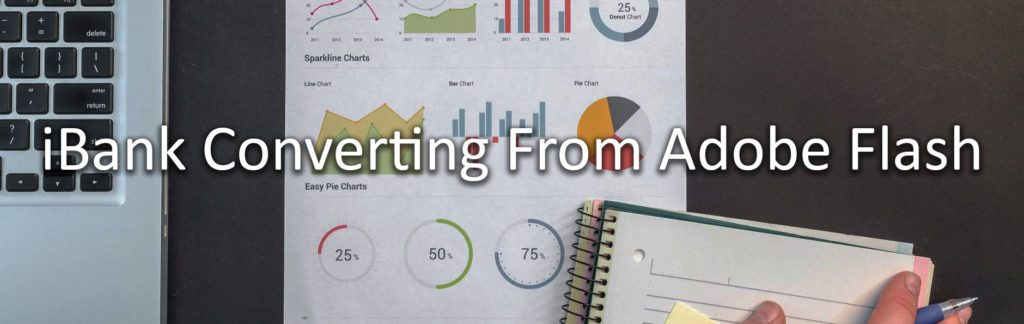Until now, iBank Version 5 has run on Adobe Flash. However, Flash is going to be discontinued at the end of 2020. This means that iBank would be unable to run if we did not make a number of important changes.
The good news is that you will not have to do anything on your end. We have been working tirelessly on moving iBank off of Flash and on to a more flexible and sustainable web based technology. We plan on making this transition as seamless for you as possible. There may be a few changes, and it may look slightly different, but the basic functionalities will remain the same. Dashboard Travets users are particularly encouraged to read below as you will be most affected by this change.
Read on for more details:

Adobe has decided to “end-of-life” Adobe Flash at the end of 2020. This means that Adobe will no longer support or update their Flash product in any way. As a result, web browsers are preparing to remove support for Flash within their products. This impacts iBank because several components within the site rely on Adobe Flash to present the user interface. Therefore, the Cornerstone Development team is in process of converting impacted iBank functionality to a new modern web framework.
In preparation for this conversion, the Cornerstone Development team has performed an audit of functions and features that will be affected by end-of-life of Adobe Flash. They are now actively converting the core iBank Reporting features impacted by this change to a new modern web framework. Below are the high-level features that are being converted…
- Accessing/Running Reports (Standard and Custom)
- Defining report criteria and settings
- Creating Saved Filter of a collection of report criteria
- Sharing Saved Filters to another another iBank user
- Setting a Saved Filter as the ‘Default’ filter set for a report
- Accessing Saved Filters
- Creating/Editing Broadcasts
- Configuring reports included in broadcast request
- Setting Schedule and Frequency of Broadcasts
- Defining additional broadcast criteria (output format, account to run broadcast against, etc.)
- Configuring the broadcast email message criteria
- Putting broadcasts on hold and flagging if an error is encountered
- Sharing Broadcast with another iBank user
- Accessing/Reviewing Data Load Activities
- Reviewing recently (last 30 days) requested online, offline, and broadcast requests
- Report outcome (Success, No Data, Error, etc.)
- Report Criteria
- Download Copy of Successfully run report
- Reload report request criteria to re-run the report request
With the availability of better data visualization tools, we have chosen to sunset Dashboard Travets. In iBank V4 these Travet dashboards provided an avenue for customers to glean insights from their data from a small handful of data visualizations. With the arrival of powerful BI tools like TravelOptix, we now have ways for a customer in need of data visualization insights to actively and dynamically work with their data in ways that make Travet Dashboards pale in comparison.
The Development team is converting to the new modern framework that captures as much of the look and feel for how customers work in iBank currently. However, there will be small tweaks/adjustments we will make in the interest of providing the same or improved user interface features and functionality.
This work is currently in progress, and the team is around 75% done with the initial effort to convert the Reporting functionality to the new framework. As areas of the site are completed, we will gather internal feedback to adjust the layout as needed and fix any bugs found. We are beginning to share access internally to gather that feedback. We plan on early being positioned to move customers over to this new user experience in early 2020.